Hide Your Hard Disk Drives
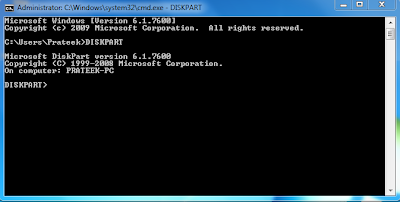
TODAY I SHOW U HOW TO HIDE DRIVE... Open Command prompt by going to Start Run and Type "cmd" without quotes... Command prompt Window will open. Type "DISKPART" Then Type "LIST VOLUME" your drives will be shown with volume numbers...For example u Want to Hide E drive.So, First see the volume no of E drive and then type "SELECT VOLUME 3" 3 is my E: Drive Volume No. Now Fina...