How To Add Something To The Right Click Send To Menu
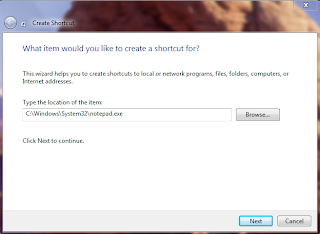
Normally, whenever you right click on any file or folder in Microsoft Windows, in the pop up menu there is a SEND TO option that allows you to send the selected file or folder to some other application, folder or device. For Example, it may be possible to send a file to WinZip, to some Bluetooth Device or someplace else. Simply Click on The Start Menu and type in the search box shell:sendto and press Enter Let us assume that you want to add Notepad to the Send To Menu. In that case, all you need to do is create a new Shortcut in the folder that you opened early. Here's The Screen Shot Now, whenever you right click on any file or folder, you will see Notepad as one of the Send To destination options. You Can Also Try This on Hard Disk Drives for Direct Copying Of Material From CD/DVD/USB DRIVE etc. As Simple as that!