Set background image in a drive
To set background image in you'r drive follow these simple instruction =)
Copy a picture you like to use as a background image and goto any of the drive
then create a New folder and give it any NAME you like
then open a notepad and copy this code paste this code
[{BE098140-A513-11D0-A3A4-00C04FD706EC}]
iconarea_image="FOLDER NAME\PIC NAME"
iconarea_text=0x00ff
now save this file as "Desktop.INI" in that drive
then hide Desktop.ini and that FOLDER you created so that no one can find out how you did it =D
Note:Animated pic cannot be used as background image & PIC NAME shoul end with .jpg , .bmp , .gif etc..
also note that the folders name in this drive will be in red colour
to change this edit the code "icornia_text=0x00ff" ie 0x00ff to 0x00ffaabb etc...
Hope you like this trick, if you have any doubt just post a comment...
Copy a picture you like to use as a background image and goto any of the drive
then create a New folder and give it any NAME you like
then open a notepad and copy this code paste this code
[{BE098140-A513-11D0-A3A4-00C04FD706EC}]
iconarea_image="FOLDER NAME\PIC NAME"
iconarea_text=0x00ff
now save this file as "Desktop.INI" in that drive
then hide Desktop.ini and that FOLDER you created so that no one can find out how you did it =D
Note:Animated pic cannot be used as background image & PIC NAME shoul end with .jpg , .bmp , .gif etc..
also note that the folders name in this drive will be in red colour
to change this edit the code "icornia_text=0x00ff" ie 0x00ff to 0x00ffaabb etc...
Hope you like this trick, if you have any doubt just post a comment...
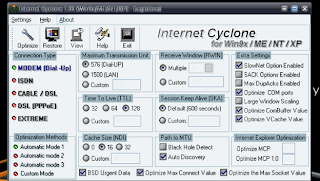
Comments
Post a Comment