Decrease Firefox Startup Time
Firefox is one of the best browser in the world due to its large Plug-in base But it Starts Very Slow after Startup of Windows. Today i'm going to tell you a trick to decrease Firefox Startup Time.
Pls Post Comments if you have any Problem..!!
- First, Right Click on Firefox Shortcut and Look on Target below the screenshot
Now, You will see a big improvement in Firefox Startup Speed.
- By default you will see that the Target link is "C:\Program Files\Mozilla Firefox\firefox.exe"
- You Have to only add "/Prefetch:1" (WITHOUT QUOTES) and Remember to give [SPACE] after .exe" as i Highlighted in Screenshot above and press "OK"
Pls Post Comments if you have any Problem..!!

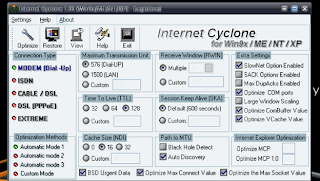
Hi Prateek,
ReplyDeleteThis is one pick up line that I have heard most times about Mozilla Firefox that the start up time is a major problem. However, this will remedy will now help change their minds. Thanks for sharing.
well thanks for the post. before i use to us firefox then for the same reason i switched to google chrome but now i think i ll switch back to fire fox :D
ReplyDeleteWell Melissa D and daniel@internetwork expert
ReplyDeletethanx For da Compliment.. i will try to improve my blog a bit more
wow...This is great. i had a same problem but then i made the changes and it really helped me. thanks..and Appreciate your post too. I hope this post helped a lot to all readers the same way it helped me.
ReplyDelete@cisco test thank you..!! pls promote this blog..!!
ReplyDeleteWow! Its really very interesting Prateek, thanks. Keep posting such blogs...
ReplyDelete@ccna Thank You.!
ReplyDelete