Simplest Tips to Increase Battery Life of Android Phones
Hello Readers.You might be frustrated about your Android's Battery Life.Today i will tell you some simple Tips you might Know.
- Turn Off Wireless Network Positioning. (Used for Google Location Data). Go to Settings-> Location-> Unmark 'Use Wireless Networks'.
- Don't Use live Wallpapers. they are the one of the most Battery Drainers.
- Many Widgets take data from Internet. That Drains too much battery.
- The Weather App is one of the most Battery Drainer. Remove it from your Homescreen.
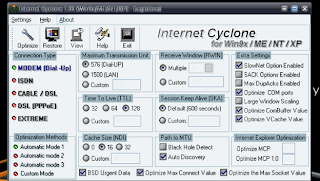
Comments
Post a Comment